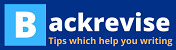9 Essential Steps to Take After Completing a Blog Post

These days blogging is a very trending job. If you have skills in Content Writing, you can very easily write a blog post, and take this up as a vital profession. Bloggers are wanted by various Industries when they launch new products or promote anything.
But in this article, I am going to discuss in detail that not only is writing the last thing that you can do. There are thousands of bloggers and they have their works published on various sites. Competition in today’s world is very huge, and to struggle through this Competition and take your place is stressful.
But if you want your blog to be successful, then follow along with this article, read through the lines carefully, and understand what steps you need to take to make your Blog an absolute hit.
In most cases, when we research a lot and burn through the midnight oil, we discover that the blog is a great one. But even the greatest blog can get unnoticed among thousands of search results.
But now ponder upon the essential steps to take after completing a blog post to improve leads and traffic to your Blog.
Table of Contents
9 Essential Steps to Take After Completing a Blog Post
1. Check the Quality of the Keywords used for Completing a Blog Post
As you know, SEO is becoming the ruler of the World. The more the quality of the keywords used, the more traffic and a better ranking can you expect. First look for the major topics that you have covered under the main topic.
Select some phrases and use the Google Adwords Keyword Suggestion tool to select some good keywords that you can use in your blog to appear in the search results in a better position. After noticing the popular keywords, add them to your Blog. Then publish it.
2. Share your Blog with your Targetted Audience
Your blog is written under a specific niche. It can be on Technology or business or health, entertainment whatever. Then post your blog in some forums of that niche in which you have written.
The people who have an interest in such content will click the link and read your blog. It is very important to share your Blog with a definite audience.
3. Add Images or Video Tutorials to your Blog
Often the Blog gets lengthy, and in today’s smart world, people prefer to get advantages out of anything in a shortcut way. They would try to derive the most essential things from being lazy.
The thing that you can do to make your blog attractive and have a reach is that – add some copyright-free images to your blog or you can shoot some video and post it along with the write-up.
Make sure that the image or the video is very relevant to your title and summarises the whole content that your blog has.
4. Ask other Bloggers to share your post and you will also do the same
You can follow a Give and Take policy. You can approach some Bloggers who have a large number of followers to share your Blog in their profile or any Forum.
What happens is that -people will follow the Blogger’s post, as he already has many followers. In return, you will also promote his/her blog. This can help a lot in business.
5. Prepare a Comment Section in your Blog and stay active
When you will Publish the Blog, make sure that you prepare a Comment section. When you will first start your blog, you won’t get probably many comments.
But even the slightest comments that you will get, don’t avoid but reply to everyone. This is one of the best ways to keep a blog active and popularized. As your comments will increase, more new readers will also comment. This will promote your blog in a great way.
6. Keep a Track of the Numbers for Completing a Blog Post
The post which you will share will display analytics about how many people have visited your blog. And the Analytics will also tell which people are coming from which sources.
After you will check the analytics after every blog post, what happens is that the next time, you can come up with some other idea or strategy.
7. Make sure that your Blog is Unique and not plagiarized
This is the most essential part while trying to publish a blog. Don’t forget this step before publishing the blog.
You have to be as unique as possible while writing the blog. Take ideas from the Research that you will do about what will you write, but don’t copy from any sources.
The moment you will copy from any other source, Google’s Plagiarism Detecting Tools can identify it, and your Blog will get penalized.
8. Link your old posts with the new one
Whenever you will write a new blog post, try to attach the links to the previous blog posts that you have published. This will bring traffic to your older posts which are not visited much.
This will increase the traffic and also build up a strong SEO connection to your blog posts, and your Blogs will continue to rank in the Search Engine results.
Go to WordPress, tap through the posts section, and type in a keyword that is relevant to your new post. Once you find an old post matching the newer one, link it to the new post and publish it.
9. Shorten the URL of your Post for Completing a Blog Post
Most of the time, we have the URL s of our posts that are very long and unusual, and most likely people won’t be curious and click through them.
So, you can copy your blog URL and paste it into a URL shortener website and then post it on any platform you like. As the shortened URL won’t state the Content on which the post is written, people will also click through them.
So, these were the 9 tips from my side that you can do after writing a Blog Post. Hope you liked it. Thank You!
WANT WRITING TIPS
Subscribe to Backrevise mailing list and get interesting stuff and updates to your email inbox.