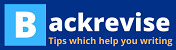9 Best-Related Post Plugins for WordPress

While blogging I had to face many difficulties and these problems arise when you have a lot of content on your site. When you have more content on your site than the previous one gets buried and new visitors on your site are very less likely to visit them.
When you keep uploading content one by one on your website, WordPress sites show the newer contents in reverse chronological order, so new visitors see this newer one first, which increases the views of that article swiftly but the prior contents are less likely to be viewed.
To get out of this issue the best way is to add the internal links of the previous one in the related posts or pages. With this, the new visitors to your site will be able to visit all your posts, this doesn’t matter when you had posted this content.
The benefit you get after adding links related to the newer posts will help you by keeping your visitors connected with you for a longer time.
Because if a visitor reads your article and wants to learn more, but your sidebar shows a fresh one, internal links assist you keep them engaged.
In this post, I have mentioned some of the popular and related post plugins for WordPress, which will help you in providing your visitors with the best possible experience.
Table of Contents
the popular and related post plugins for WordPress
1. Contextually related posts
This is the top-rated recent posts plugin in the directory of WordPress. This free plugin provides you with several facilities and helps you a lot in providing your visitors with a great experience.
This recent post plugin displays a list of relevant posts on your website, pages, or feeds depending on the title and content of your articles.
Using this free plugin you can add posts, pages, and custom post types, and you can also add any attachments to your display.
2. Related Posts Thumbnails Post Plugin for WordPress
According to the WordPress directory, the related posts thumbnails plugin for WordPress is another top-rated related post plugin. This free related post plugin helps you by displaying related posts in the sidebar of your site, sometimes also in pages or posts.
This uses custom Gutenberg blocks, widgets, or even shortcodes for displaying lists.
Here you get the benefit of including images or video thumbnails for each of the posts that you displayed on your site.
3. Related Posts by Taxonomy Post Plugins for WordPress
Related posts by taxonomy is another highly-rated related post plugin. This free plugin displays related articles, making it simple to add them to your sites or pages. While using this plugin it doesn’t matter what type of post, category, and tag is. This displays related posts by auto-generating them from the relevant content in your post. Here you get benefits in multiple ways like you can add image thumbnails, links, or also excerpts, or full posts.
4. Yet Another Related Posts Plugin
This free-related post plugin is the most widely used and also very popular for WordPress. This plugin helps you by providing your reader with an auto-generated list of related posts from the relevant content on your site. Using yet another related posts plugin helps you in increasing your viewers on pages.
This free plugin’s algorithm matches titles, body copy, category, tag, custom posts, and posts. After these, these created matches are included in the related content’s display at the bottom.
5. Related posts pro for WordPress
This free plugin is another highly rated premium-related post plugin in the WordPress directory. Related posts pro plugin comes packed with layouts and templates which are later used for showcasing your related content.
This premium free plug provides you with many layouts and templates that help you in displaying your related content. Here you get three options of layouts and you have to choose one for your showcasing. When you choose one suitable for your display, it provides you with over 65 unique templates that make your display unique.
6. Jetpack-related Post Plugins for WordPress
Jetpack-related post-module is the top-rated free plugin that is mostly used for WordPress. This free plugin may automate social media posting, site analytics, mobile themes, and more. It has more than 30 modules.
This free plugin searches all posts and shows relevant ones at the conclusion of related posts.
This helps you by keeping your visitors connected with you for a longer time.
7. Custom Relate Post Plugins for WordPress
Custom-related posts is another top-rated free plugin that is very easy to use. Free add-ons The custom-related posts free plugin needs you to enter links manually.
Custom-related posts are ideal for people with few posts who want greater control over related connections.
8. WordPress Infinite Related Next Post Manager
This is a highly rated premium-related post plugin that is the most used in the code canyon marketplace.
In the wordless infinite related next post manager, you get access to control the calculation of the plugin and how it will calculate which content is relevant. In this, it doesn’t matter when you have published the post, category, tag, or all the above.
9. Inline related posts
Inline-related posts allow you to display your related posts on the blog page of your article. Also, you can insert the related post option between the posts on your page.
This plugin adds relevant posts between your blog’s pages and posts. It helps your viewers locate it and makes the page look more impressive.
Conclusion
Related posts are as important as the current posts of your blog. Usually, related posts display only recent and newest posts uploaded on your website. It prevents new visitors from viewing your old posts.
In this article, I have mentioned the top 9 related post plugins available on WordPress that can bring the best out of your old posts.
WANT WRITING TIPS
Subscribe to Backrevise mailing list and get interesting stuff and updates to your email inbox.